What Are Computer Peripherals And Their Functions?
> 24 June 2022

You may have stumbled upon this page when you searched “computer peripherals near me.” You have come to the right place, especially if you are unfamiliar with those components.
Personal computers have come a long way, and it’s a must for most people to know the peripherals on a computer, as there’s a high chance that they may use them in the future, be it for work or school. You might be using one now, as 91% of households in Australia use computers to connect to the internet. (1)
This article will provide you with information on those things. However, before anything else, know that computer peripherals are categorised into input, output and input/output. Input peripherals acquire user input from users or other devices and send it into the computer. In comparison, output peripherals provide output from the computer to the user and other devices. Lastly, input/output peripherals do both, as you might already assume.
With that out of the way, some standard computer peripherals and their functions are here.
Keyboard
The keyboard is one of the most recognisable computer peripherals and, to some extent, computer accessories. With 4.9 million computers that have come their way to the country and an increase of 11.8% in consumer buying in 2020, you would have surely seen one or two. Its main job is to take inputs from users through keystrokes. Its primary function for users is to let them type on word processing apps. (2)
Mouse
In tandem with the keyboard, the mouse is arguably the first thing you would think of when the word computer is mentioned. It’s another input peripheral, and its main job is to control the computer’s mouse cursor according to the mouse’s position on a flat surface when the user moves it around.
Trackpad
Most portable computers, or ones you can get from a Perth computer shop, have a trackpad instead of a mouse. It’s also an input device and does the same thing as a mouse; the only difference they have is how user input is collected. Instead of moving a plastic block, a trackpad follows the user’s finger movement on a flat surface to control the computer’s cursor.
Touchscreen monitor
The touchscreen monitor is the latest pointing device technology in laptops and some desktop, which are available in most computer Perth stores. You may be already highly familiar with touchscreen, thanks to mobile phones. They are also available on some computers, particularly on 2-in-1 laptops.
Microphone
The mouse and keyboard are often enough for you to operate a computer. However, computer peripherals don’t end there. You also have a microphone. While not entirely needed before, it’s become necessary today. And you can quickly get them from Melbourne computer parts stores.
As you may have surmised, it's an input device that allows the user to send audio data to the computer. With voice messaging and audio editing applications becoming too familiar, it’s become a must-have.
Webcam
In conjunction with the microphone, a webcam is another input device that allows the computer to acquire images and videos. When you have a laptop, webcams are often built-in to the device. But if your computer doesn’t have one, you can get it from Perth computer parts stores.
Scanner
A scanner is a specialised input device that can take digital copies of photos and documents. You may say that a webcam does the same thing. It’s true, but a scanner can create high-resolution digital copies, unlike a webcam. And you can get one from U Computers Rockingham.
Monitor
The monitor is the standard output device of a computer. It provides users with visual data like pictures, videos, and text.
Speaker
A speaker is another output device. It produces sound coming from the computer.
Headphones
Sometimes, users may want to hear the audio output solely by themselves. It may be because they’re in a public setting or just want a better grasp of what they need to hear. So, in most cases, users will connect a headphone as their primary audio output device.
Printer
In 2020, Australia, together with India and South Korea, have become part of the fastest-growing market in printer sales worldwide. And most probably, you’ve already seen and used one before. A printer is an output device that transfers text and images into pieces of paper. They often come in three types: laser, inkjet and dot matrix. Depending on the type you have, the print speed and quality may differ. (3)
Storage devices
Storage devices are one of a computer's core components and can also be considered input/output peripherals. They come in many forms, and the most popular storage devices you may know are USB storage sticks and hard drives. Their job is to take data as input from the computer and provide it as output when a computer or user needs it.
Fax machines and 3-in-1 printers
Buying separate scanners, printers, and fax machine is an expensive endeavour. So, all-in-one fax machines or 3-in-1 printers were developed to allow a particular device to perform output to print documents, input to digitise documents, and input/output to send and receive faxes.
Conclusion
Back then, explaining these components to laypeople would be highly difficult. However, due to constant exposure to modern devices related to the computer, it isn’t as difficult for anyone to become familiar with these devices anymore.
References:
- “Household use of information technology”, Source: https://www.abs.gov.au/statistics/industry/technology-and-innovation/household-use-information-technology/latest-release
- “Australian PC sales were up 11.8% in 2020”, Source: https://www.computerworld.com/article/3612569/australian-pc-sales-were-up-11-8-in-2020.html
- “Global Inkjet Printers Industry”, Source: https://www.globenewswire.com/news-release/2020/08/21/2082013/0/en/Global-Inkjet-Printers-Industry.html