Best Home Network Setup Tips
Wondering how to build a home network? Without industry experience, this can prove a daunting task, and you’re likely unsure where to start. There’s a lot of ground to cover, after all, as well as a variety of steps involved to ensure your home internet network is both efficient and secure.
At Techno Point, we are passionate about providing help in setting up and modifying our customers’ home Wi-Fi networks. Not only do we stock everything from wireless routers to firmware and smart devices, but we also have a wealth of knowledge on how to build the best home network setup.
For further help with your home network setup, check out some of our ideas here in our home networking guide below.
Home Networking Guide
Is your router in the best place?
When it comes to the best location for your Internet router, most of us tend to go with the out of sight, out of mind philosophy. However, the best thing to do is to find a central, open location in the middle of your home, and if possible, far away from the walls.
This will help with your home network in a few ways:
- First, placing your router in the middle of your home gives your router’s signal a better chance of reaching all areas of your home.
- Second, a well-placed router reduces the chance of your Internet signal being interrupted from other devices in your home like the TV or a baby monitor.
- Third, if you place your router in a central location, that will reduce the risk of your Wi-Fi signal going outside your home and being hacked.
Update your network name & router password
Your internet router already has a default name and password assigned when you buy it. This is important information to have as you need it to connect your computer to the internet, but once you’ve accomplished that, it’s crucial that you change this information as soon as possible.
Hackers are excellent at guessing your default information, so changing it will help with your home network’s wider security. Pick a new name for your Wi-Fi network and password that hackers won’t be able to easily guess, and then change them regularly.
Encrypt Your Network
Network encryption basically means preventing others from accessing your data. The best option under these circumstances is to pick Wi-Fi Protected Access 2 - Advanced Encryption Standard (WPA2-AES), as this provides maximum security to your home internet network.
Check Your Wi-Fi Band
When setting up your Wi-Fi network, check to see if you have a dual-band Wi-Fi router. If so, you’ll have the option of picking a 2.4 Gigahertz Wi-Fi signal and a 5 Gigahertz Wi-Fi signal. 2.4 Gigahertz is the better option for larger homes when your signal needs to reach across a greater distance. But 5 Gigahertz is better for faster speeds, as well as security.
Otherwise, you’ll most likely achieve faster speeds and better protection from hackers using the 5 GHz band. Try experimenting with both Wi-Fi bands in order to determine which one is the best for you. If you live in a condo or apartment building, you can also try changing the band’s channels, which can also increase your signal’s speed and reduce interference.
Printer Settings
One of the easiest home network setup ideas is to make sure that your printer is safe from hackers, who can go after a Wi-Fi capable printer. If you’ve just bought a new wireless printer, or if you’ve held onto the instructions that came with your device, follow the directions on setting up your printer and connecting it to your home internet network. Change the factory default password that came with your printer and regularly install software updates.
Smart Appliances
From your phone to your TV or refrigerator, chances are you’ve got your fair share of internet-connected or ‘smart’ devices around your home. While these devices are great to have, if it’s connected to Wi-Fi then it’s susceptible to being hacked.
Fortunately, you can protect your home internet network in a few ways:
- Firstly, try changing the default username and password on any smart device you have around your home.
- Second, set up multi-factor authentication on your devices, which makes them harder to hack into. As always, be sure to install regular software updates whenever they become available.
- Lastly, beef up the security on all your devices with security patches, which is a type of software that corrects errors in a computer’s initial and ongoing software code.
Update Your Firmware
Firmware is sometimes referred to as “software for hardware,” because it comes embedded in devices like TVs, network routers, computer mice, or any other piece of physical hardware that has Wi-Fi capabilities. As such, if you want the best home network setup, you’ll want to update your firmware to keep all your devices running at their best and boost their security.
Know the Basics
Finally, it’s good to have a basic understanding of not just how to build a home network, but also ongoing maintenance, so if there are any problems, you can take a look at it yourself before having to call for help. Much of the time, your home internet network may be experiencing a simple problem that can be fixed with a reboot of your router or updating the software on one of your devices. Make sure you’ve written down all your passwords and security settings for your devices. Additionally, if you need help with your home network, then be sure you also have the contact info for your Internet Service Provider so you can reach out if there are any issues outside your new skillset.
Trust Techno Point for Further Help with Your Home Network Setup
Techno Point is Australia’s leading online provider of computer accessories, with an extensive selection of products that can assist in building the best home network at your property. For more information, tailored home network setup ideas, or for recommendations on the best-suited items to help in setting up your Wi-Fi network, please contact us today.